Efficiency and productivity are crucial for maintaining a competitive edge. Automation is a key strategy that many businesses are adopting to streamline their operations and maximize their resources. But what exactly is business process automation, and why is it so important?
What is Business Process Automation?
Business process automation (BPA) refers to the use of technology to execute repetitive tasks or processes that were previously performed by humans. This can involve anything from automating data entry to orchestrating complex workflows. The primary goal of BPA is to improve efficiency, reduce operational costs, and enhance accuracy by minimizing human intervention.
The Impact of Automation on Productivity and Cost Savings
Automation has a profound impact on productivity and cost savings. By automating routine tasks, businesses can significantly reduce the time and effort required to complete these tasks, allowing employees to focus on more strategic activities. This not only boosts overall productivity but also leads to substantial cost savings. For example, automating customer support with chatbots can reduce the need for a large customer service team while providing faster response times.
Additionally, automation helps eliminate human errors, which can lead to costly mistakes and rework. By ensuring consistent and accurate execution of tasks, automation helps improve the quality of outputs and enhances customer satisfaction. As a result, businesses that embrace automation often see improved operational efficiency and a stronger bottom line.
Types of Business Automation
Business process automation can be categorized into several types, each addressing different aspects of business operations. Here’s an overview of some common types:
- Marketing Automation
Marketing automation involves using software to automate marketing tasks and workflows. This can include automating email campaigns, social media posts, and lead nurturing processes. For instance, a marketing automation platform can schedule and send personalized email campaigns to different segments of your audience based on their behavior and interactions with your brand. This ensures that your marketing efforts are more targeted and effective, leading to higher engagement and conversions.
- Workflow Automation
Workflow automation focuses on automating the flow of tasks and processes within an organization. This can involve automating approval workflows, task assignments, and document management. For example, a workflow automation tool can automatically route invoices for approval based on predefined rules, reducing the time spent on manual processing and ensuring that approvals are obtained on time.
- Sales Automation
Sales automation aims to streamline the sales process by automating tasks such as lead scoring, follow-ups, and pipeline management. Sales automation tools can help sales teams prioritize leads based on their likelihood to convert, automate follow-up emails, and track sales performance. This allows sales representatives to focus on high-value activities, such as closing deals and building relationships with clients.
- Customer Service Automation
Customer service automation involves using technology to enhance the customer support experience. This can include chatbots that handle common customer inquiries, automated ticketing systems, and self-service portals. For example, a chatbot can provide instant responses to frequently asked questions, while an automated ticketing system can route customer issues to the appropriate support agents based on their nature and urgency.
Case Study: The Impact of Automation on Business Operations
To illustrate the impact of automation, let’s consider a case study involving a mid-sized e-commerce company. Before implementing automation, the company struggled with manual order processing, which led to delays, errors, and customer dissatisfaction. After integrating an automation solution, the company was able to automate order fulfillment, inventory management, and customer notifications.
The results were impressive. The company saw a 40% reduction in order processing time, a 30% decrease in order errors, and a 25% increase in customer satisfaction. Additionally, the automation solution allowed the company to scale its operations without adding extra staff, resulting in significant cost savings.
Tools and Platforms for Automation
There are numerous tools and platforms available to help businesses implement automation effectively. Here are some popular options:
- Zapier
Zapier is a widely used automation tool that connects various apps and services to automate workflows. It allows users to create “Zaps” that automate tasks between different applications, such as automatically adding new email subscribers to a CRM or syncing data between project management tools.
- Integromat (Make)
Integromat, now known as Make, is another powerful automation platform that enables users to create complex workflows with a visual interface. It supports a wide range of integrations and allows users to automate tasks such as data transfers, notifications, and more.
- Microsoft Power Automate
Microsoft Power Automate is a cloud-based automation service that helps users create automated workflows between various Microsoft and third-party applications. It offers pre-built templates for common tasks and integrates seamlessly with Microsoft Office 365 and Dynamics 365.
- Automate.io (Notion)
Automate.io is a user-friendly automation tool that allows users to create workflows between different apps and services. It supports a wide range of integrations and offers features such as task automation, data syncing, and email notifications.
- Workato
Workato is an enterprise-grade automation platform that provides advanced integration and automation capabilities. It allows users to build complex workflows, integrate with various applications, and automate tasks across different systems.
Steps to Implement Automation in Your Business
Implementing automation in your business can be a transformative process. Here’s a step-by-step guide to help you get started:
- Identify Repetitive Tasks
Start by identifying repetitive tasks and processes that could benefit from automation. This may include tasks such as data entry, email responses, and report generation. By focusing on these tasks, you can achieve quick wins and demonstrate the value of automation to your team.
- Define Objectives and Goals
Clearly define your objectives and goals for automation. What do you hope to achieve by automating these tasks? Common goals include improving efficiency, reducing errors, and saving time. Having clear objectives will help you select the right automation tools and measure the success of your automation efforts.
- Choose the Right Tools
Select the automation tools and platforms that best fit your needs. Consider factors such as ease of use, integrations, and scalability. If you’re unsure which tool to choose, take advantage of free trials and demos to evaluate their capabilities.
- Map Out Workflows
Create a detailed map of the workflows you want to automate. This should include the steps involved, data inputs and outputs, and any decision points. Mapping out your workflows will help you design effective automation processes and ensure that nothing is overlooked.
- Implement and Test
Implement the automation solutions and test them thoroughly to ensure they work as expected. Monitor the performance of your automated workflows and make adjustments as needed. Testing is crucial to identify any issues and ensure a smooth transition to automated processes.
- Train Your Team
Provide training and support to your team members to help them adapt to the new automation processes. Ensure they understand how to use the automation tools and the benefits of the changes. Proper training will help minimize resistance and ensure a successful implementation.
- Monitor and Optimize
Regularly monitor the performance of your automation processes and look for opportunities to optimize and improve. Automation is not a one-time effort; it requires ongoing monitoring and adjustments to ensure it continues to deliver value.
Practical Tips for Small Businesses
For small businesses, automation can be a game-changer, but it’s important to start small and scale gradually. Here are some practical tips:
- Start with Simple Tasks: Begin by automating simple, repetitive tasks before tackling more complex processes. This allows you to gain experience and build confidence in using automation tools.
- Leverage No-Code Tools: No-code automation tools can be a great option for small businesses with limited technical expertise. These tools often come with pre-built templates and user-friendly interfaces.
- Focus on High-Impact Areas: Identify tasks that have the highest impact on your business and prioritize them for automation. This ensures that you see the most significant benefits from your automation efforts.
- Monitor Costs: Be mindful of the costs associated with automation tools and ensure they align with your budget. Many automation tools offer scalable pricing plans that can grow with your business.
In the next section, we’ll explore common challenges in automation and provide tips on how to overcome them. Stay tuned to learn how to navigate potential obstacles and make the most of your automation journey.
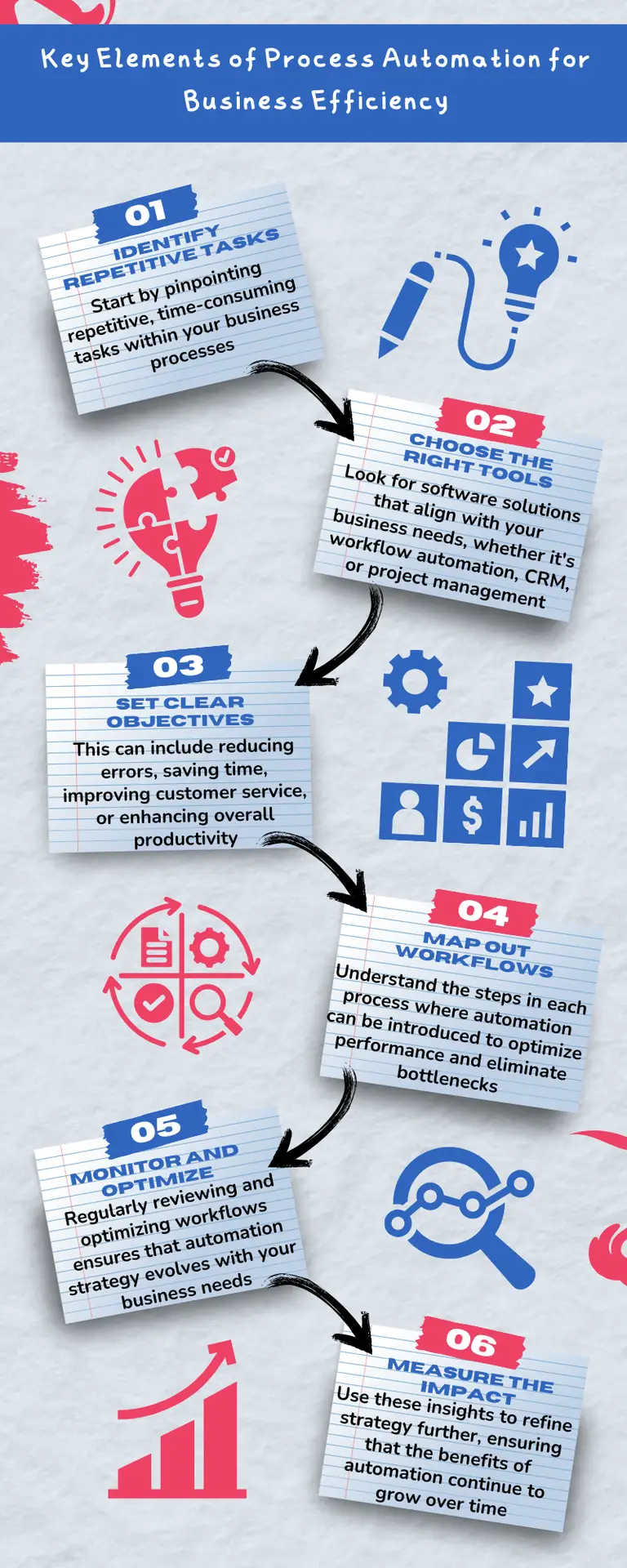
Challenges and How to Overcome Them
While automation offers numerous benefits, it also comes with its set of challenges. Understanding and addressing these challenges is crucial to ensure a smooth and successful implementation. Here are some common challenges businesses face with automation and strategies to overcome them:
Integration Issues
Challenge: One of the most significant challenges in automation is integrating various tools and systems. Many businesses use a mix of legacy systems and modern applications, which can create compatibility issues and make it difficult to automate processes seamlessly.
Solution: To address integration issues, start by mapping out all the systems and tools you currently use. Look for automation tools that offer integrations with these systems or use integration platforms like Zapier or Integromat, which provide connectors for a wide range of applications. If integration challenges persist, consider consulting with an IT specialist or automation expert to develop custom solutions.
Resistance to Change
Challenge: Employees may resist changes introduced by automation, especially if they feel their jobs are threatened or if they are uncomfortable with new technologies. This resistance can hinder the adoption of automation tools and negatively impact morale.
Solution: To overcome resistance to change, involve your team in the automation process from the beginning. Communicate the benefits of automation clearly and provide training to help employees understand how the new tools will make their work easier. Highlight how automation can free up time for more meaningful tasks and career development opportunities. Encouraging feedback and addressing concerns can also help ease the transition.
Complexity of Automation Solutions
Challenge: Some automation tools can be complex and difficult to set up, particularly for small businesses without dedicated IT resources. The complexity can lead to improper configuration and underutilization of the tools.
Solution: Choose automation tools that are user-friendly and offer good support resources, such as tutorials, documentation, and customer support. Start with tools that provide pre-built templates and easy-to-use interfaces. If the complexity of a tool is unavoidable, consider working with a consultant or an automation specialist to assist with the setup and configuration.
- Data Security and Privacy Concerns
Challenge: Automating processes often involves handling sensitive data, which can raise concerns about data security and privacy. Ensuring that automated systems comply with data protection regulations is crucial.
Solution: Implement strong security measures and choose automation tools that prioritize data security. Ensure that the tools you use comply with relevant data protection regulations, such as GDPR or CCPA. Regularly review and update security protocols, and provide training to employees on data protection best practices.
Maintaining Automation
Challenge: Automation is not a set-it-and-forget-it solution. It requires ongoing maintenance to ensure that it continues to function correctly and adapt to changing business needs.
Solution: Develop a plan for monitoring and maintaining your automated processes. Regularly review the performance of your automation tools and make adjustments as needed. Stay informed about updates and new features offered by your automation tools and implement them to improve functionality and efficiency.
Cost of Automation
Challenge: The initial investment in automation tools and implementation can be a concern, particularly for small businesses with limited budgets. Balancing the cost of automation with its potential benefits is important.
Solution: Start with cost-effective automation tools and focus on automating high-impact areas that offer the greatest return on investment. Many automation tools offer scalable pricing plans, allowing you to start small and expand as your budget allows. Evaluate the potential cost savings and productivity gains from automation to justify the investment.
Conclusion
Automation is a powerful tool that can significantly enhance business efficiency, productivity, and cost savings. By understanding the different types of automation, selecting the right tools, and following a structured implementation process, businesses can leverage automation to streamline operations and achieve their goals.
Summary of Benefits
- Improved Efficiency: Automation reduces the time and effort required to complete repetitive tasks, allowing employees to focus on more strategic activities.
- Cost Savings: By minimizing manual work and reducing errors, automation can lead to significant cost savings.
- Enhanced Accuracy: Automation ensures consistent and accurate execution of tasks, improving the quality of outputs and customer satisfaction.
- Scalability: Automation tools can scale with your business, allowing you to handle increased workloads without a proportional increase in resources.
Encouragement to Identify Automation Opportunities
As you consider implementing automation in your business, start by identifying processes that are repetitive, time-consuming, or prone to errors. Look for areas where automation can provide immediate benefits and build on those successes. Remember that automation is an ongoing journey, and continuous improvement and adaptation are key to maximizing its potential.
Take the time to explore different automation tools, map out your workflows, and engage your team in the process. By doing so, you can unlock new levels of efficiency and productivity, setting your business up for long-term success.

